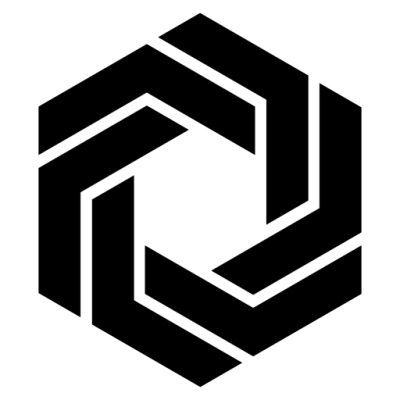CONFIGURATOR
3D Printing Parameters Setup Wizard
- 3D Model Calculator
- Advanced settings
- Advanced customization
- Design/Model Design
- Request for Quotation
INFORMATION
- By filling out and submitting the following forms, you will send a free production quote request for your model.
- This is not a binding order.
- The final price can be accurately determined only after a thorough analysis of the file and consideration of all set parameters.
- Information about the calculator can be found on the original page CALCULATOR

I have a model
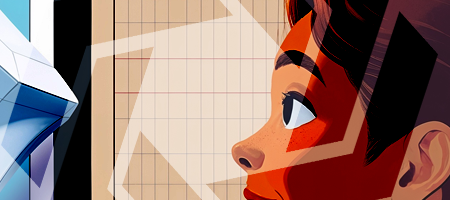
I don't have a model

 Click here to upload. STL, OBJ or ZIP with one file only !
Click here to upload. STL, OBJ or ZIP with one file only !
The model is too large and has been resized it to fit in the printer's build tray. [Hide]
The model is too large it fit in the printer's build tray. [Hide]
The model is too large, a fitting printer is selected. [Hide]
The model is too small and has been upscaled. [Hide]
Warning: The selected printer can not print in full color [Hide]
Warning: vol models with multiple meshes are not yet supported [Hide]
| Material Volume: | cm3 |
| Box Volume: | cm3 |
| Surface Area: | cm2 |
| Model Weight: | g |
| Model Dimensions: | x x cm |
Estimated Price:

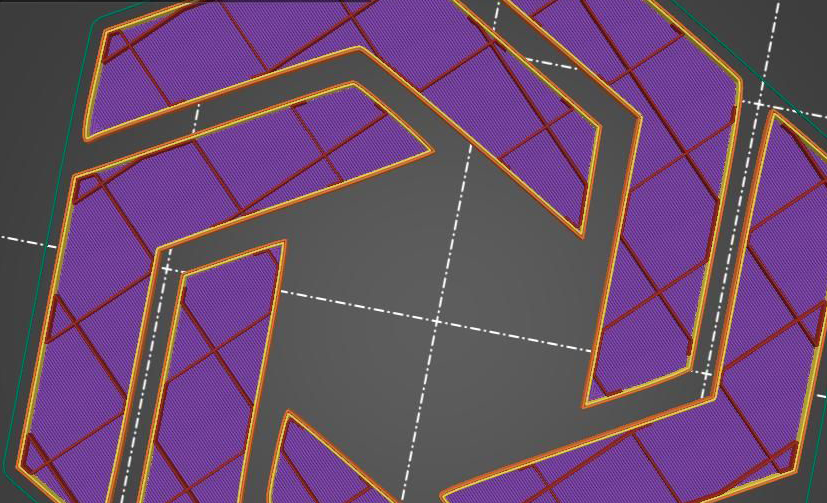
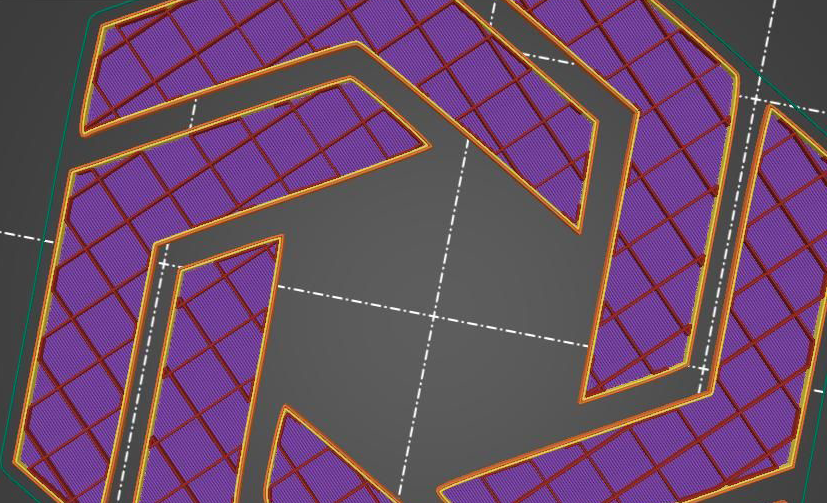
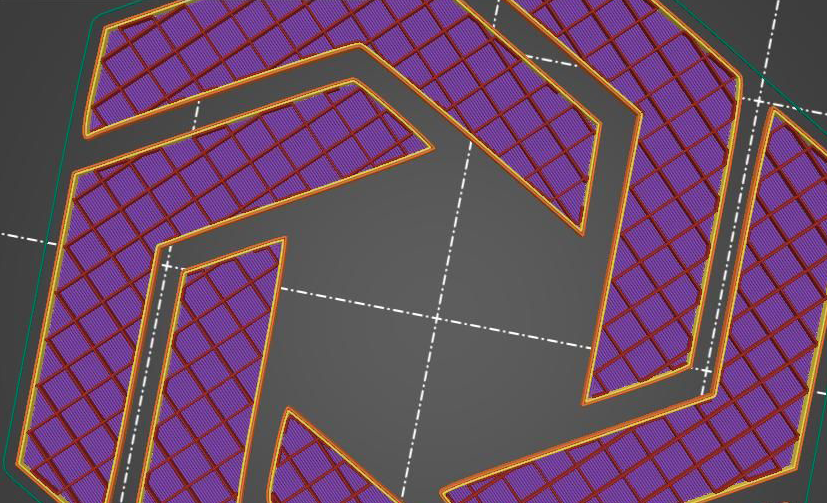
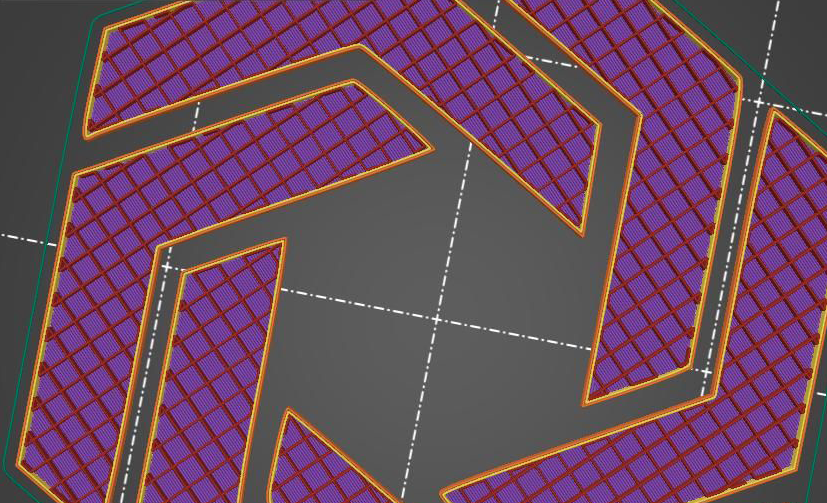
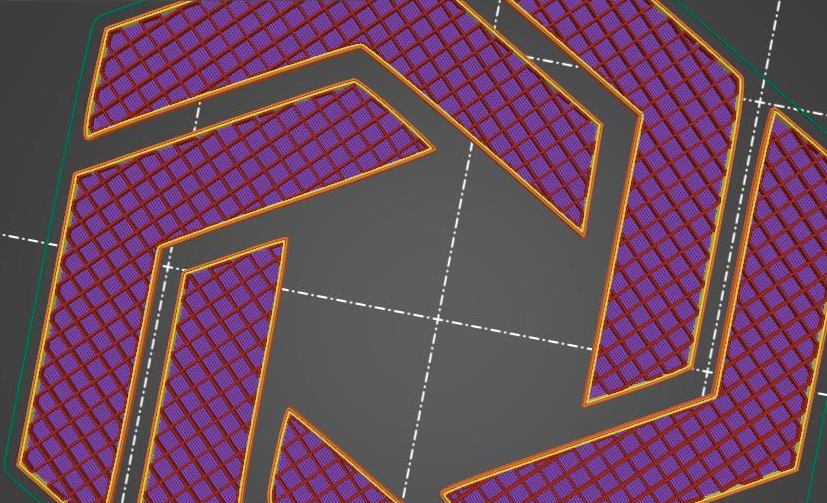
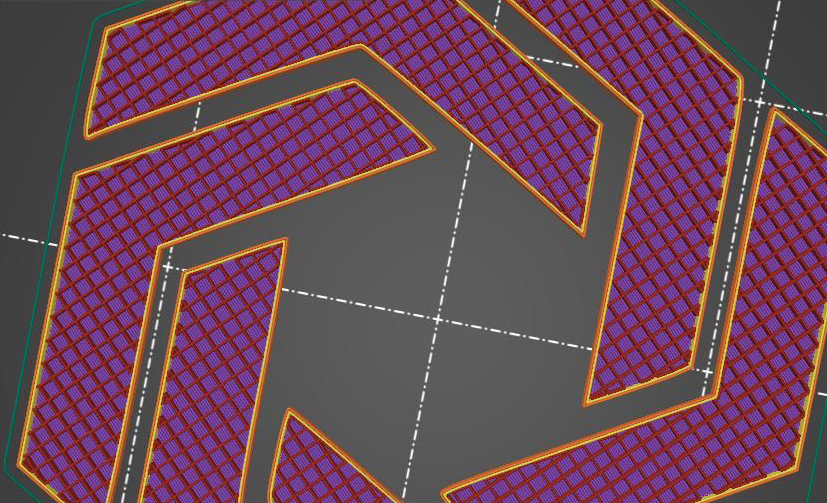
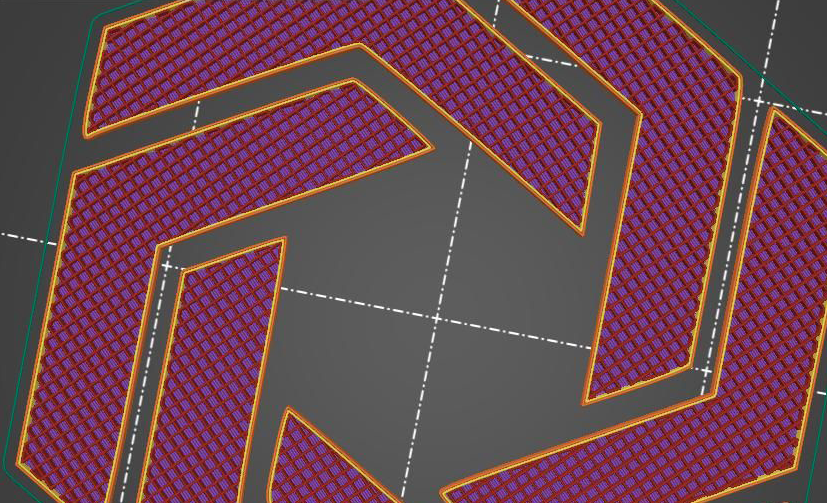

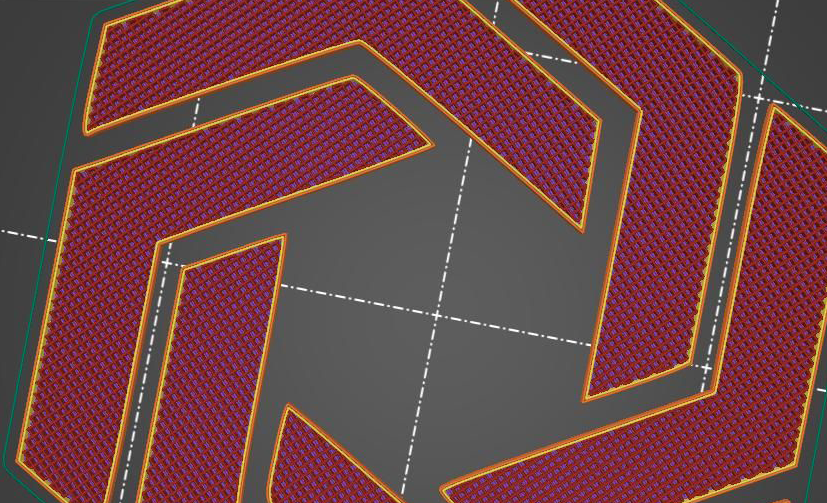
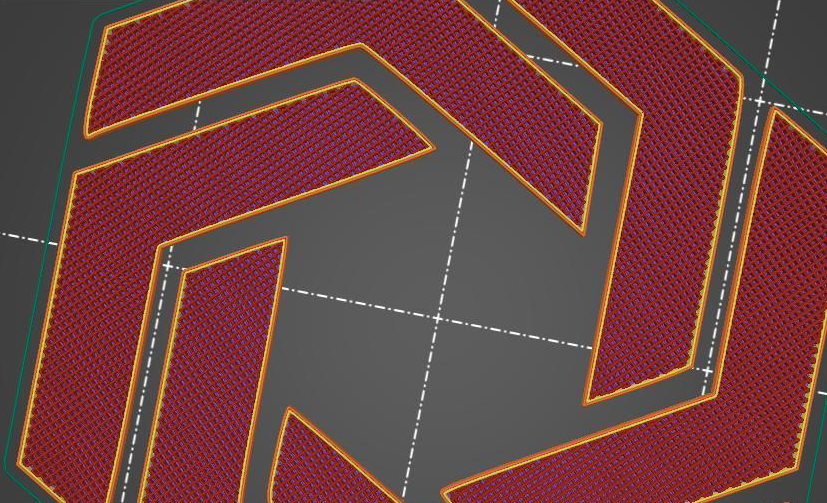

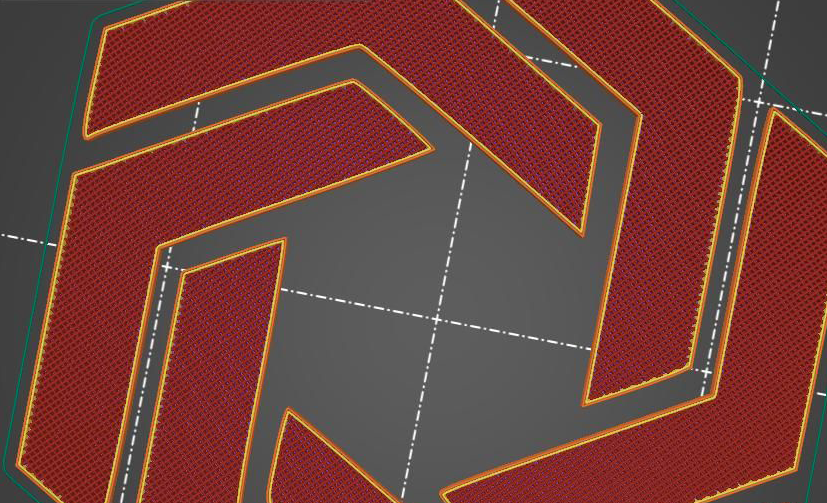
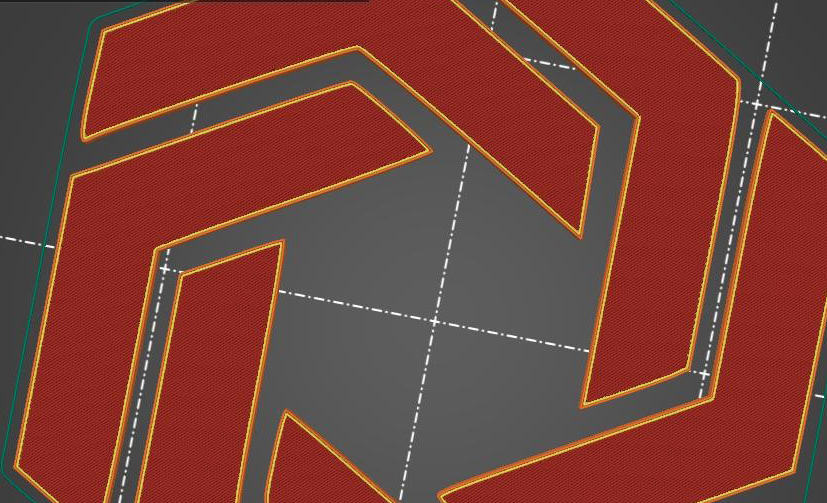
Paper and pencil
Na základný náčrt alebo nákres vám postačí papier, ceruzka a trochu "fantázie" :)
Windows Paint
Na kreslenie a úpravu obrázkov môže byť užitočná aj táto stará klasika.
(Ukončujte program cez FILE > EXIT)
AUTODESK TinkerCAD
Or you can simply try the Online tool for 3D modeling for beginners.